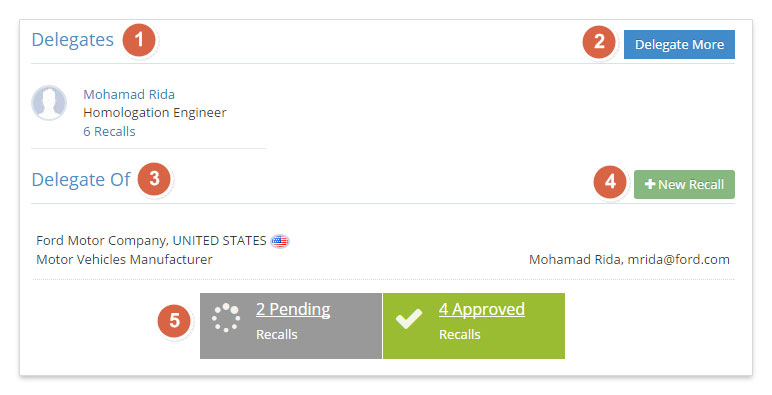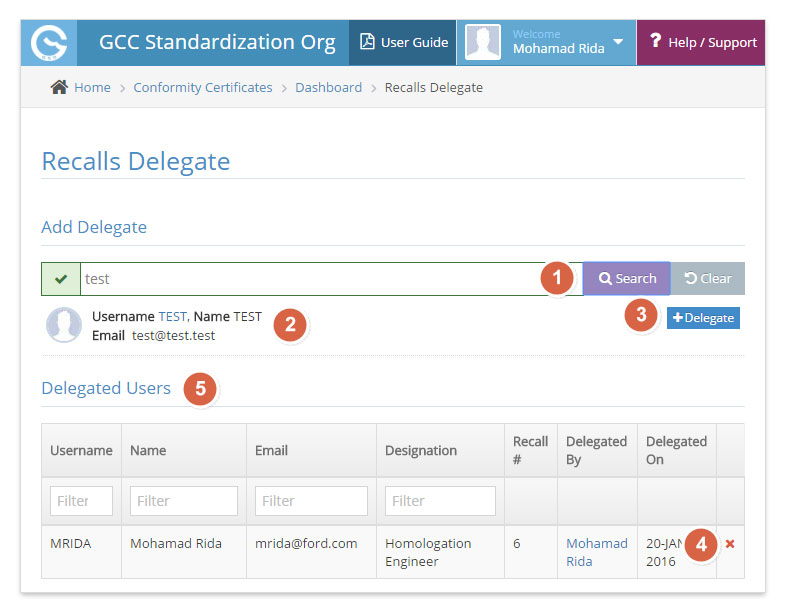Note:
1. Recalls are NOT available for Tyres Manufacturers.
2. Only Main account of manufacturer can delegate users/revoke delegation to create recalls.
Steps to delegate users:
1. Login to your Manufacturer Dashboard, you will find recalls related section towards the end as shown below:
1 - List of Recalls delegates for the manufacturer
2 - Click to delegate more users for the manufacturer
3 - List of manufacturers the logged in User is a delegate of
4 - Create new recall on behalf of the manufacturers
5 - Break down of the count of recalls in each status
2. Click on blue color Delegate More button to load the page for adding more users as shown below:
1 - Search for user by Email or username
2 - List of users matching the search
3 - Click on the button to add the user to delegate list
4 - Click on the button to remove the user from the delegate list
5 - List of delegated users
Recalls Delegated Users Roles
- Make a Recalls for Affected Vehicles Create Recalls.
- Upload VIN's for Affected Vehicles and all Manufacturer Vehicles that he Delegated for.