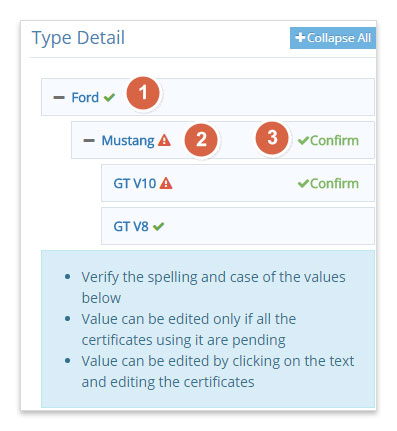GCC Standardization Organization | e-Services Documentation
Brand Management
Every new Brand, Commercial Name (Only for Motor vehicles and motorcycles) and Type division (only for Motor vehicles) added has to be confirmed by any of the manufacturer using the same, without which the manufacturer cannot include the certificate with unconfirmed brand, commercial name and type division into a batch.
The manufacturer can view the Brands, Commercial Name (Only for Motor vehicles and motorcycles) and Type division (only for Motor vehicles) being used by them from their dashboard as shown below
- Confirmed Brand name
- Unconfirmed Commercial Name
- Click to confirm the commercial name.
The unconfirmed entities are shown with an Exclamation (!) and the Confirmed entities are shown with a Check.
Note
- You cannot create a batch with certificates which refer to the unconfirmed entities. The idea behind introducing this confirmation step is to make sure you cross check and validate the spelling, case of the characters which are part of your brand names, commercial name and type division.
- To correct an incorrect entity value say for example to change the brand name you will have to edit all the certificates which are using the incorrect brand name. This way the incorrect entity will no longer be in use and will eventually get deleted by the system.
, multiple selections available,