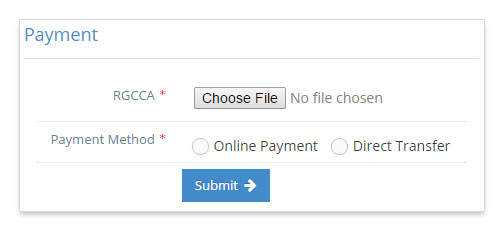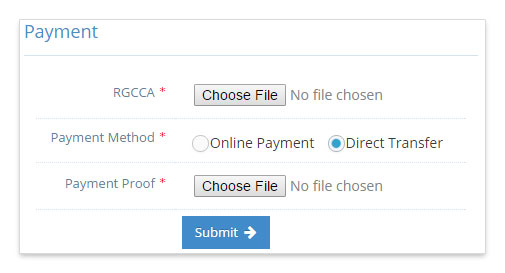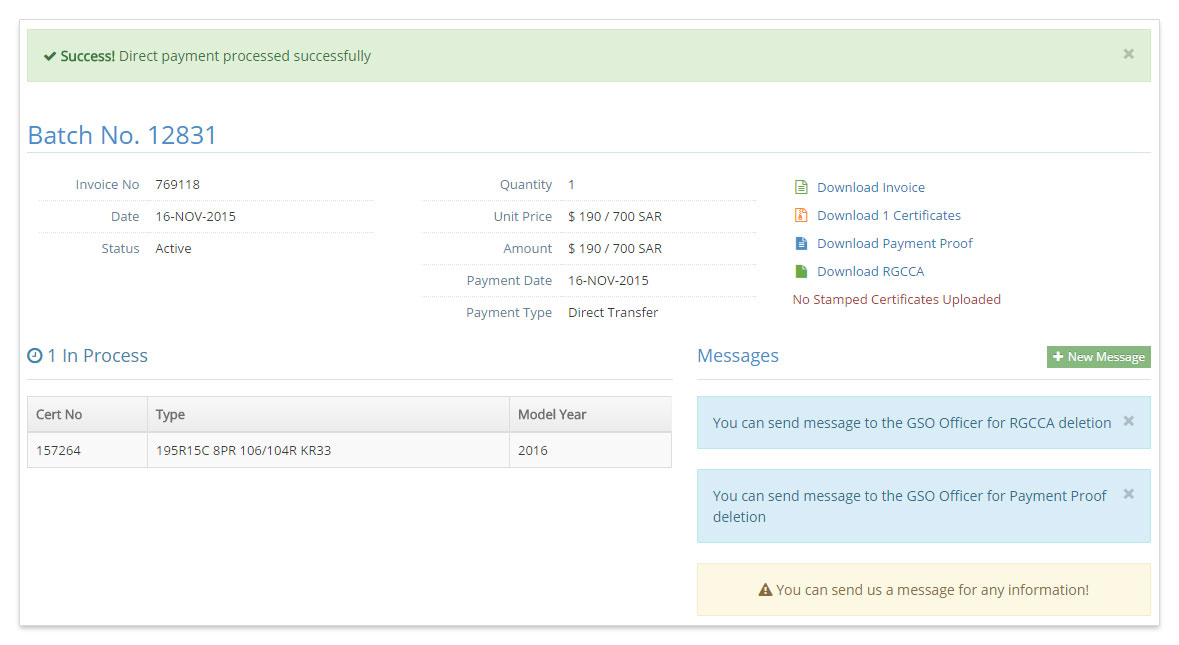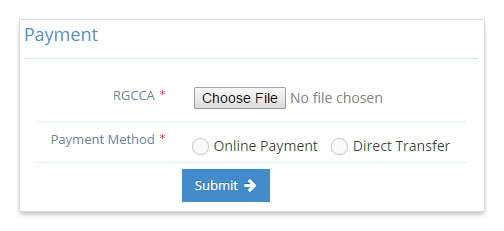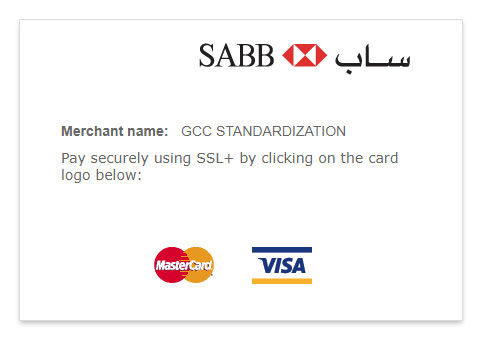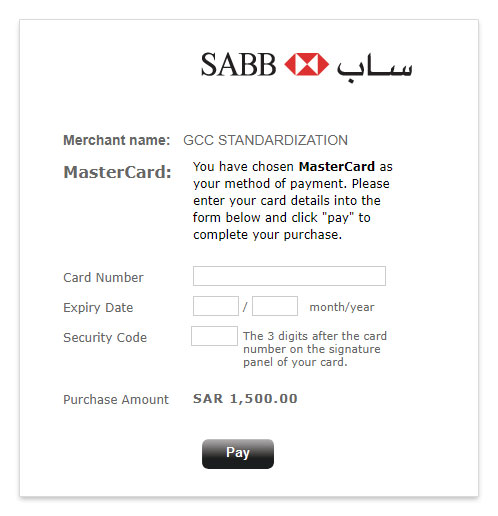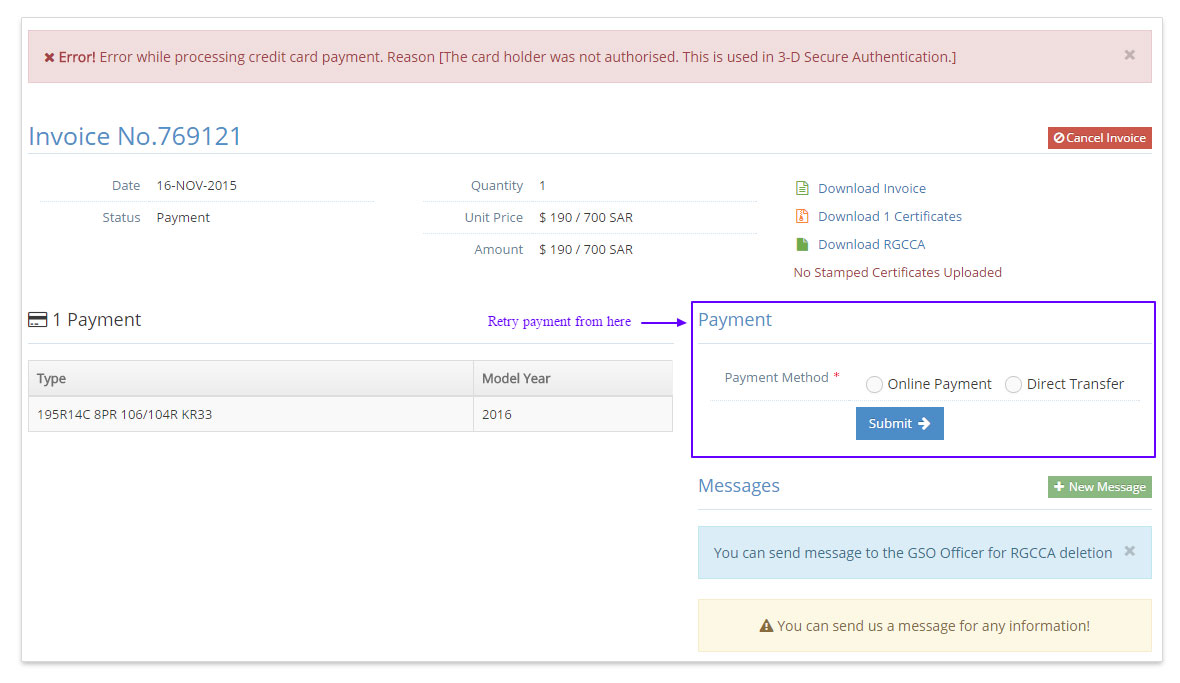GCC Standardization Organization | e-Services Documentation
Payment Process
Payment can be done in two ways:
- Bank transfer
- Online via Credit Card
The user is required to provide RGCCA (Request for GSO Conformity Certificate Authentication) to initiate the payment process. So please have a soft copy of your RGCCA stamped and signed by the manufacturer management. More about generating RGCCA here.
Bank Transfer
Bank Transfer indicates that the manufacturer will deposit the total amount mentioned in the invoice in the GSO Bank Account details mentioned in the invoice. The transfer charges should be covered by the manufacturer.
Required Documents:
- Payment Proof: A scanned copy of the payment receipt for bank transfer.
- RGCCA
Following are the steps to be carried out to successfully complete direct transfer:
1. Visit the details page of the invoice you wish to make payment for.
2. You will see an option to upload RGCCA and select payment type as shown in the image below:
3. Select the Payment Method as Direct Transfer. After this you will see an option to upload the Payment Proof document as shown in the image below:
4. Upload both RGCCA and Payment Proof and click on Submit button to initiate the payment process. On successful processing of payment your invoice will be assigned a batch number and the certificates will be put in process.
Online Payment
Online payment enables the manufacturer to pay for the batch certificates fees using VISA/Master Card. In this payment option only RGCCA is required to be uploaded.
Following are the steps to be carried out to successfully complete online payment:
1. Visit the details page of the invoice you wish to make payment for.
2. You will see an option to upload RGCCA and select payment type as shown in the image below:
3. Select the Payment Method as Online Payment and click on Submit. After this you will be taken to the payment website to process your payment. You can enter your Visa/Master Card details in the payment website.
Note: Your card information is not stored by GSO Conformity Certificates application.
4. After your payment has been approved by the bank you will be redirected back to the Invoice/Batch details page. You will find that your invoice has been assigned a batch number and its certificates will be put in process.
5. If the payment has been declined by the bank you will be redirected back to the Invoice/Batch details with the relevant information shared by the bank. You can retry your payment from the invoice details page.