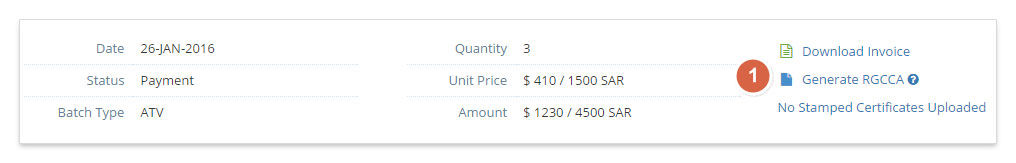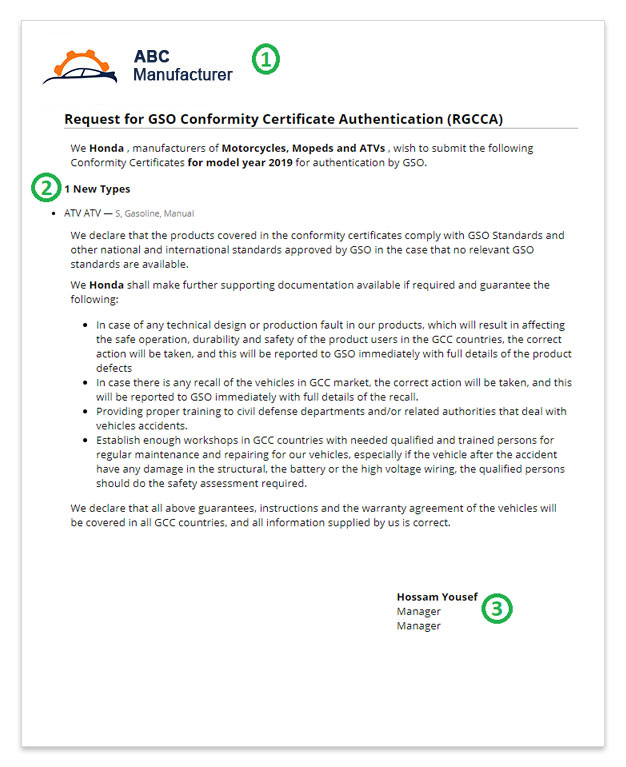/
Generate & Upload RGCCA
GCC Standardization Organization | e-Services Documentation
Generate & Upload RGCCA
In the new release Manufacturers can generate RGCCA and download generated RGCCA for each invoice from the Invoice details page.
1 - Link to generate RGCCA
A sample generated RGCCA for Motorcycle Manufacturer looks as shown below
1 - Company Letter Head
2 - New Types in the Batch
3 - Authorized signatory
Note: In case the batch has more than 30 certificates in it, the Types are listed in a separate page within the RGCCA.
This generated RGCCA can be downloaded using the Download PDF button available in the Top Right corner of the generated RGCCA.
The generated RGCCA should be downloaded, signed by the authorized signatory and then uploaded back into the system using the Upload RGCCA option (as done previously).
Note: You can delete the uploaded RGCCA as long as you haven't paid for the invoice/batch.
, multiple selections available,
Related content
Create G-Mark LVD eCertificates
Create G-Mark LVD eCertificates
More like this
GSO Conformity Tracking System User Guide
GSO Conformity Tracking System User Guide
More like this
Importers & Distributors Registration
Importers & Distributors Registration
More like this
Certificate Status
Certificate Status
More like this
Image Guidelines
Image Guidelines
More like this
Create G-Mark Children Toys eCertificates
Create G-Mark Children Toys eCertificates
More like this